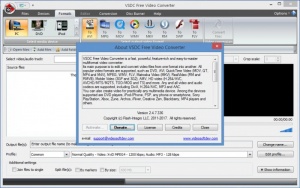VSDC Free Video Converter
2.4.7
Size: 22.7 GB
Downloads: 2709
Platform: Windows (All Versions)
Take a video file, load it into VSDC Free Video Converter, and this application will convert it to another format: WMV to AVI, MP4 to MOV, SWF to MKV, and so on. On top of being able to convert videos from one format to another, VSDC Free Video Converter can edit video files and it can burn data onto optical discs (CDs or DVDs). So overall, this free Windows application is a video converter, a lightweight video editor, and a data burning utility.
According to developer Flash-Integro, VSDC Free Video Converter should work just fine with any Windows edition. You’ll have to download an installer, run it, and then follow the instructions presented by a setup wizard to install it on your Windows PC.
VSDC Free Video Converter has a ribbon interface that provides support for several styles: Blue, Black (enabled by default), Aqua, and Silver. If you don’t like the ribbon for whatever reason, you can minimize it out of sight. And speaking about minimizing things, you might want to know that there is an option to minimize VSDC Free Video Converter to the system tray.
Video converters are rarely difficult to use, and this one certainly doesn’t make things unnecessarily difficult. And by featuring multiple profiles for various devices and formats, it actually makes it incredibly easy to convert videos from one format to another. Go and check out the Quick Look video that accompanies this article and you’ll see just how easy it is to convert a video file from WMV to MOV.
VSDC Free Video Converter is free software, just like its name points out. Developer Flash-Integro makes money by offering paid technical support, according to this website which opens automatically once you're done installing VSDC Free Video Converter on your PC.
Need to convert a video file from MP4 to AVI, from WMV to MOV, from SWF to MKV, and so on? Go get VSDC Free Video Converter and it will help you convert your video.
Pros
The installation process takes little time and is quite easy to complete. The ribbon interface provides support for several styles; you can minimize the ribbon if you want to. Conversion profiles for multiple devices and formats are available; each profile can be edited. A lightweight video editor is included and there’s the option to burn data onto discs.
Cons
Clicking the Donate button from the Help menu takes you to a webpage that says donations aren't accepted.
VSDC Free Video Converter
2.4.7
Download
VSDC Free Video Converter Awards

VSDC Free Video Converter Editor’s Review Rating
VSDC Free Video Converter has been reviewed by George Norman on 14 Jun 2017. Based on the user interface, features and complexity, Findmysoft has rated VSDC Free Video Converter 4 out of 5 stars, naming it Excellent